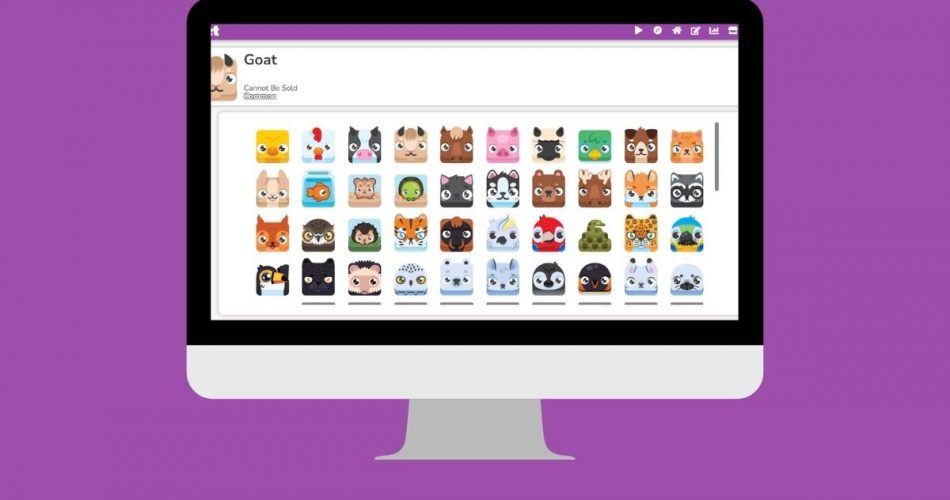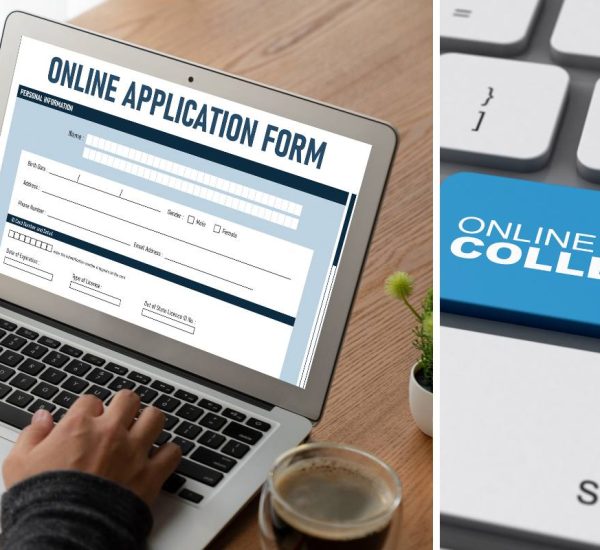Blooket is an online gaming platform that can be applied in classrooms and homeschool classes by designing word trivia and review games, vocabulary sets, and other gaming options for educational purposes.
Blooket Play provides a variety of online educational games that homeschool students can use in between lessons when they learn something new.
The platform is free to use and a great tool for homeschool teachers to prepare their educational material. Alternatively, they can select from the available materials provided by the platform and use them to teach and engage students.
How Does Blooket Play Work
Firstly, you need an email address to register on Blooket, or you sign up via your Google account. After signing up and logging in, you’ll see your dashboard. There, you will be asked if you want to design your list of questions or select from the available sets of predesigned questions. On the left side of the dashboard, you’ll see “News” and “Shortcuts” with important content, relevant tips, and quick links to games.
There’s also the “Favorites” tab, where you can search for and save games and other things you like. You’ll also see “Homework”, which you can use to assign tasks or review the ones you assigned to your class.
If you need inspiration for class topics, you can click the “Discover Sets” tab and browse through the different topics and numerous predesigned question sets. For instance, “Continents and Oceans”, “Brain Teasers”, and so on.
If you want to import content, click on “create a set”. This will allow you to input the description, title, and photos you want for the content.
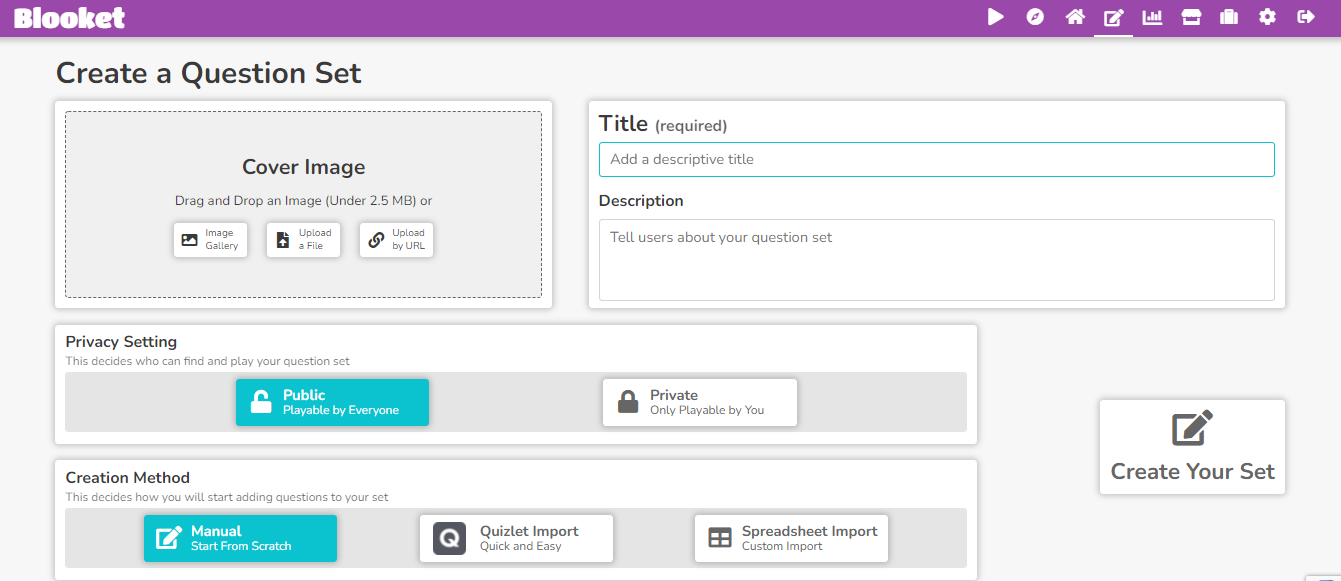
Questions are usually in multiple-choice format, and the layout is user-friendly. So selecting your answer for each question is an easy process. Furthermore, you can configure a timer for each question and add photos to make it more exciting, encourage camaraderie and enhance classroom engagement.
Once you’re done creating your questions or selecting from the already available questions, tap the “host” option. There are different game modes on the platform, and each of them has a “host” or “homework” option. It helps homeschoolers to learn as they play online games.
Host Option
Hosting a game mode means your homeschool students can simultaneously interact with the game as you’re. It will be like a group game session. A teacher can host games, and students join and participate. Basically, this is Blooket live, and you get to decide if it will be a group competition or individual-oriented.
The teacher can moderate games by enabling latecomers to join, encouraging more open-ended participation, stating the number of questions, and randomizing students’ names.
Homework Option
The teacher can click “HW” to assign games as homework for students to review. Once clicked, you’ll be directed to where you can determine a deadline and a goal. The goal can be the total time allocated for the game or the total amount of money to be earned in the game.
The next step is the generation of the Game ID code and sharing that ID with your homeschoolers. Once the multiple-choice game is ripe for playing, Blooket will give a numbered code that you can share with your students to let them access the game mode.
You can also click “Student Engagement Portal” to track the progress of your child and see how many questions they answer correctly.
Game Mode – Play Competitive Games
There are several game modes, such as racing mode and factory mode, that you can play and come out on top.
A notable example of Blooket game mode is Tower Defense, which is a classic game. It involves students building tower defense and factory sites. You can also win tokens for accurately answering questions. In the course of the game, you’ll encounter different blooks, cute avatars, and monsters, which gives the playing field a challenging atmosphere.
These educational games are relevant and exciting for students who learn through digital study methods, which have become the popular way of learning in virtual classes.
Homeschool teachers can use the group feature that randomly generates student groups for group activities. This feature is great if you have more than 5 homeschoolers together.
Students’ Viewpoint
Blooket is a fun and interactive review game and easy to play at home. After signing up for an account, the next step is to input the game ID for the game they were asked to complete, add their icon and begin.
Students can also use Blooket without the supervision of teachers and play games with their preferred modes in different themes. Learning via educational games is sophisticated and exciting in a way that’s similar to other kinds of video games that are well-known in our present culture.
The option of class review for homework and games enables students to decide when, how and what to study, increasing the chances that they will go for what they choose.